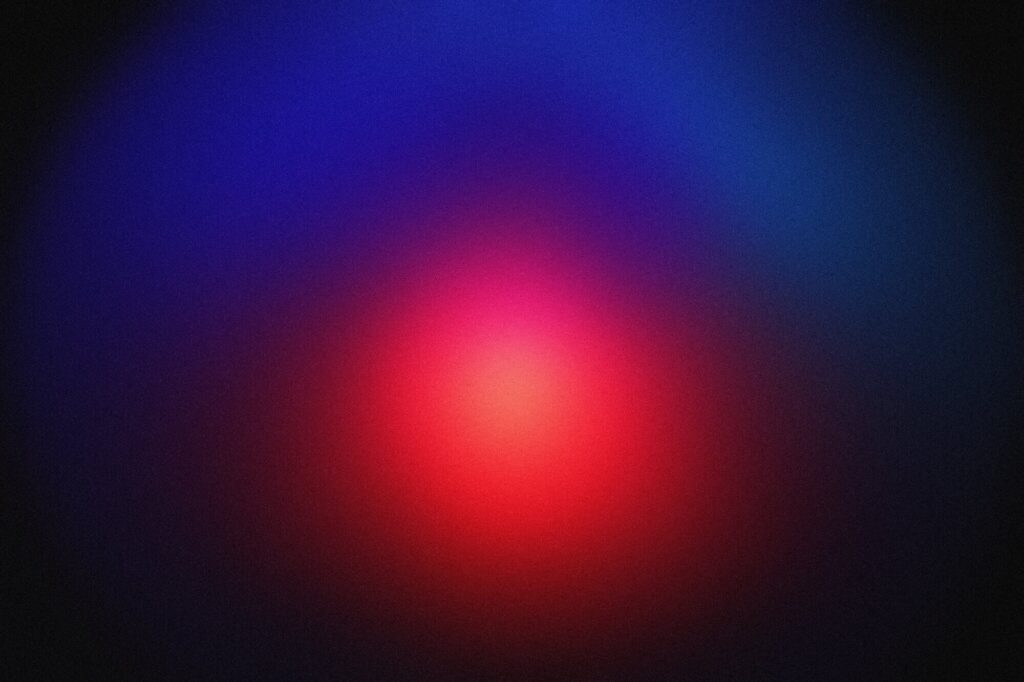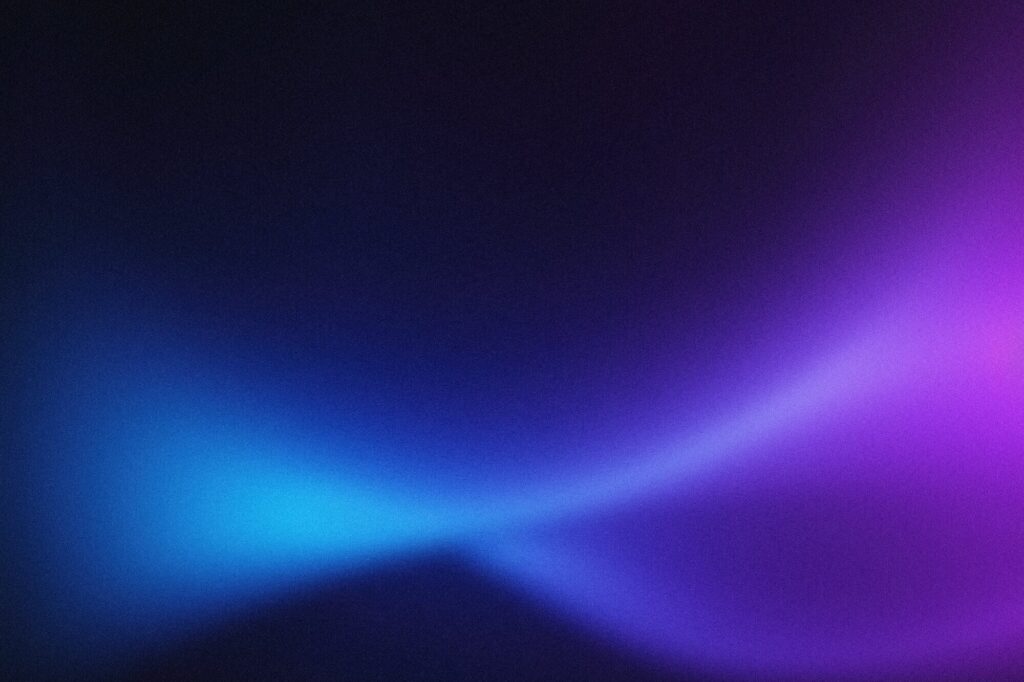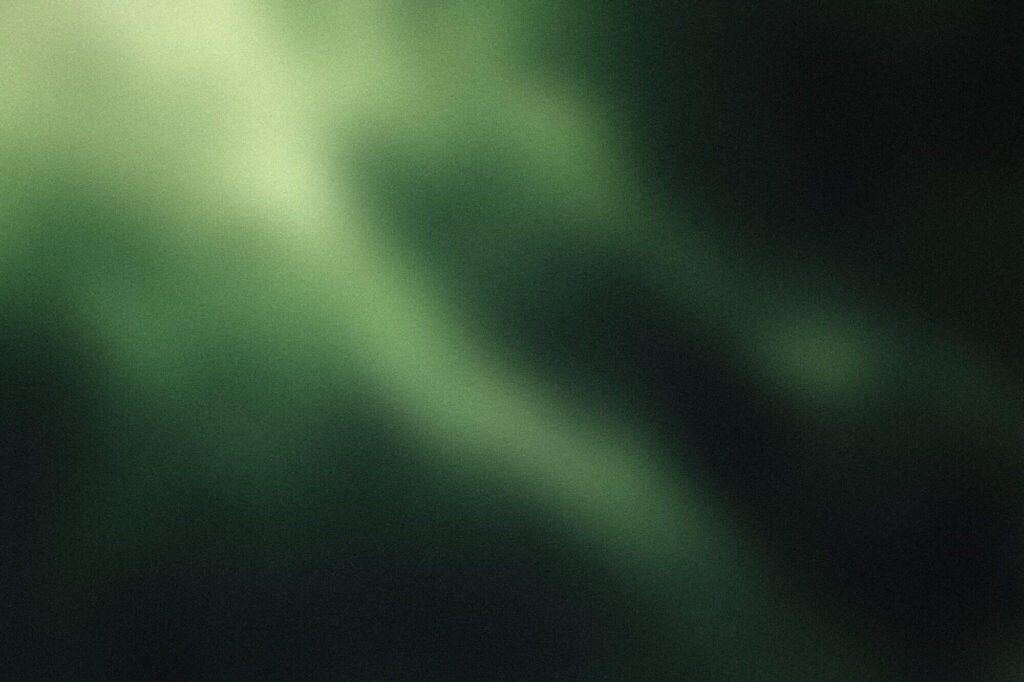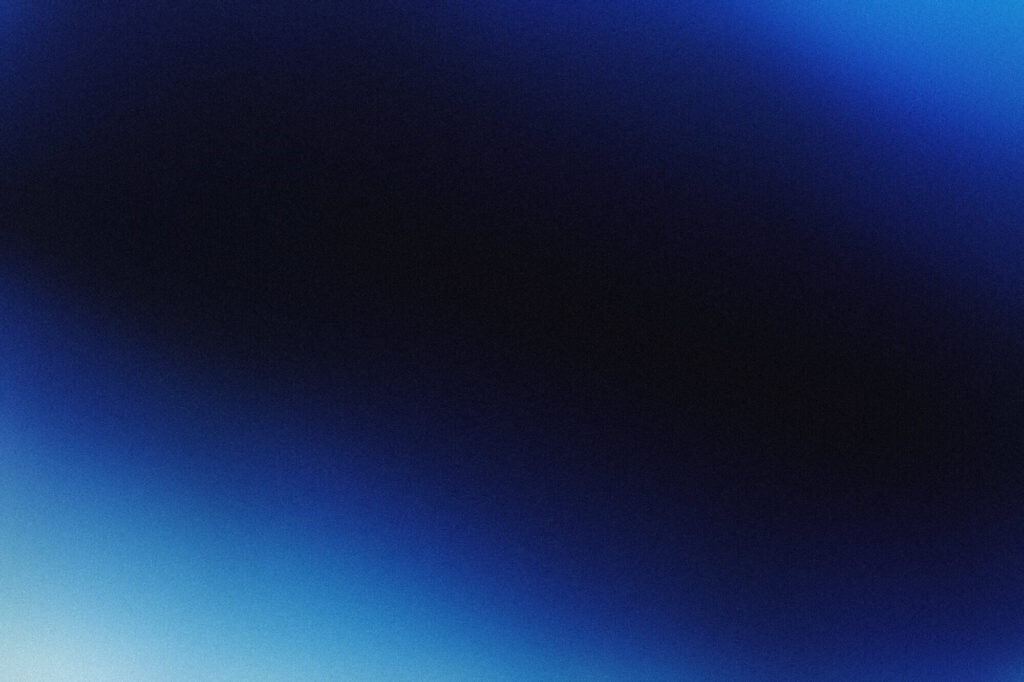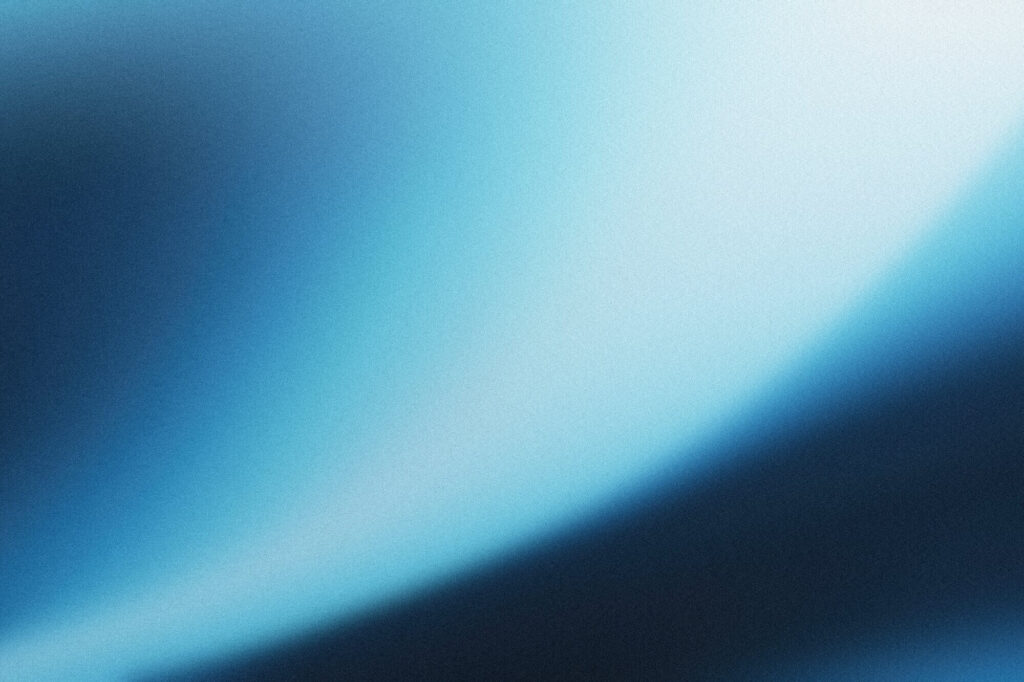As digital applications have become more sophisticated over time, so has the need to protect critical data, particularly with regards to sensitive financial and customer information.
A variety of novel solutions have emerged for this purpose, but none that have exceeded the reliability of 2FA/MFA.
A few decades ago, a simple touch of a button via mobile devices could activate a large financial transaction automatically. While it was frictionless for consumers, it also became fertile ground for scammers and fraudsters.
Which is why 2FA/MFA are now the de facto security standard for apps dealing with sensitive information.
Today, consumers need to continuously feed back their credentials to complete important actions like making account updates and processing transactions.
Along with the rising cases of fraud and hacking, government regulations now require organizations to establish secure authentication mechanisms to protect user accounts and avert such vices.
Authentication involves verifying that a specific identity is genuine based on the presented credentials. While you may assume that passwords can sufficiently protect an account, more than 80% of data breaches are due to weak, stolen, or even reused credentials. Therefore, most company’s are now turning to multi-factor authentication (MFA) while automating transactions
What is Multi-Factor Authentication, and Why Use It?
Multi-factor authentication helps verify users’ identities using multiple steps in different methods. MFA protects consumers’ accounts by collecting at least two or more of the following credentials:
- PIN or password
- Biometric data such as fingerprints
- A token or mobile phone
Nowadays, MFA is the gold standard for most customer applications because it’s considered close to uncrackable. Keep in mind that passwords aren’t 100% reliable in securing users’ data. MFA comes in as the second line of defence to prevent hackers from logging into customers’ accounts. In fact, multi-factor authentication is highly recommended to organizations of all sizes because it can block up to 99% of bleaches.
Yet while MFA is a safe and practical security option for consumer and businesses alike, the system breaks down when technical problems occur. While a companies main applications may be fully functional, a failed MFA can effectively bring a company to its knees.
MFA used to be a Synthetic Monitoring headache.
As MFA becomes increasingly inevitable for protecting user’s sensitive information, it’ must function seamlessly to not impact the user experience. Historically MFA has presented a headache for synthetic monitoring platforms. In particular, Selenium-based synthetic monitoring solution where unable deal with multi-factor authentication. However, the good news is that you if you choose a synthetic monitoring solution that ditches Selenium, this problem can be overcome.
The Importance of Good User Experience.
While it’s essential to utilize multi-factor authentication, customers still want a simple, seamless user experience. Even a single bad experience can make a client opt for a different brand despite having quality products or services. In fact, statistics show 86% of customers opt to pay more to get a fantastic user experience. Therefore, if people associate your brand with a poor experience, you will lose more customers and generate less revenue per customer.
Synthetic monitoring facilitates a seamless experience by constantly monitoring real user behaviour in your applications. You can identify UI bugs, flaws, and any other issues that inhibit an amazing user experience. But only some systems can facility MFA monitoring.
Choosing a Selenium based testing platform with inhibit your ability to replicate MFA functions. In fact, Selenium itself recommends that dev teams should not try automating MFA with their technology. Even when dev teams create automated workflows on top of Selenium, these solutions no longer work the moment there is an upgrade in the MFA framework.
2Steps Enables Synthetic Monitoring in MFA Environments.
With top digital organizations such as Microsoft calling for the widespread adoption of MFA to prevent cyberattacks, companies have to learn the best ways to integrate and monitor this infrastructure. Fortunately, with 2Steps, you can incorporate synthetic monitoring within the MFA infrastructure.
As 2Steps doesn’t rely on Selenium, bots, or other types of codes to crawl your app, it can synthetically monitor applications in MFA environments effortlessly. Unlike other platforms that heavily rely on piles of code and tedious frameworks, 2Steps is codeless and leverages the unique combination of image cognition and recognition in collaboration with a world-class GUI. This means you can use 2Steps to deliver synthetic monitoring in virtually any environment.
2Steps is not your average synthetic monitoring solution. In a synthetic monitoring test, 2Steps can automatically forwards MFA codes that are usually sent through SMS and insert them at the correct point.
Even better, 2Steps can still handle Timed One Time Passwords or One-time pins mostly used in sites such as Gmail and AWS. 2Steps also avails screencast replays for any problems within the system for easier digestion. @Steps can even feeds data into the Splunk dashboard automatically.
Are You Ready for an Effortless Synthetic Monitoring Solution?
A failed MFA experience essentially locks the customer out of your business, which can cause irreparable harm to your brand, so effective real time MFA monitoring is the first step in delivering a great customer experience.
2Steps is the agentless monitoring solution that requires no code to build tests and still works on all environments. So if you business is using MFA or 2FA, we’ve got you covered. Book a demo or reach out to us for more details about our innovative and practical solution.