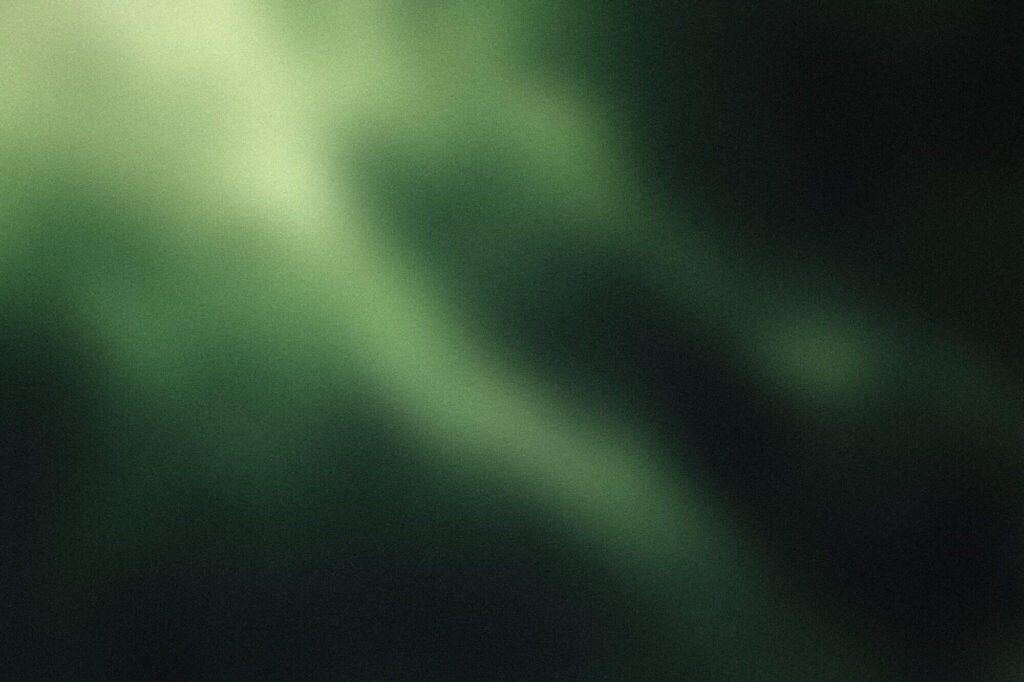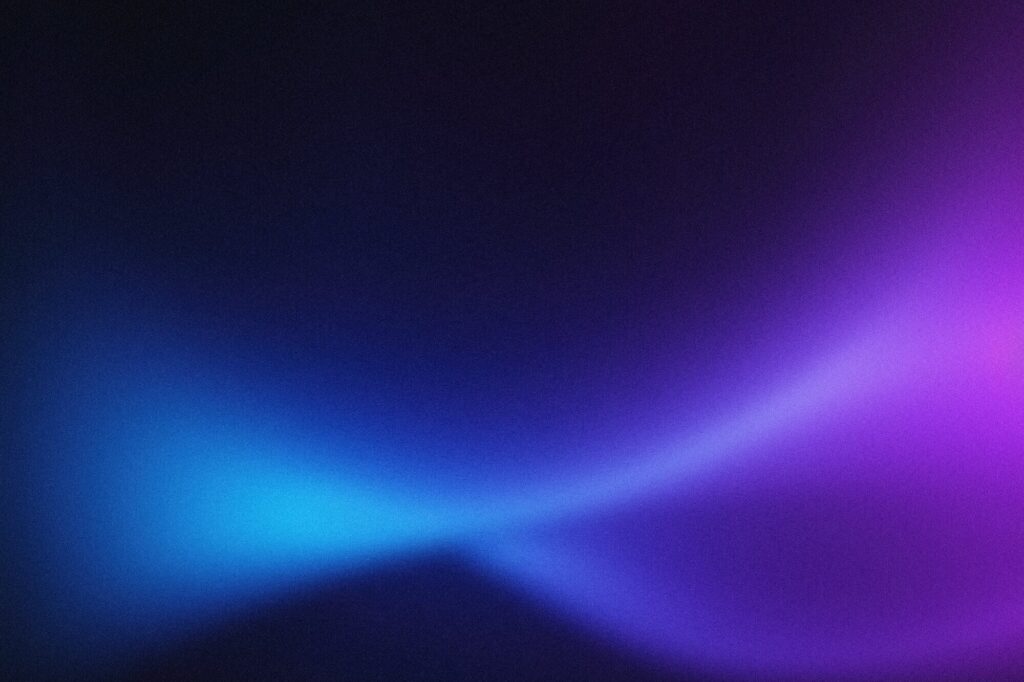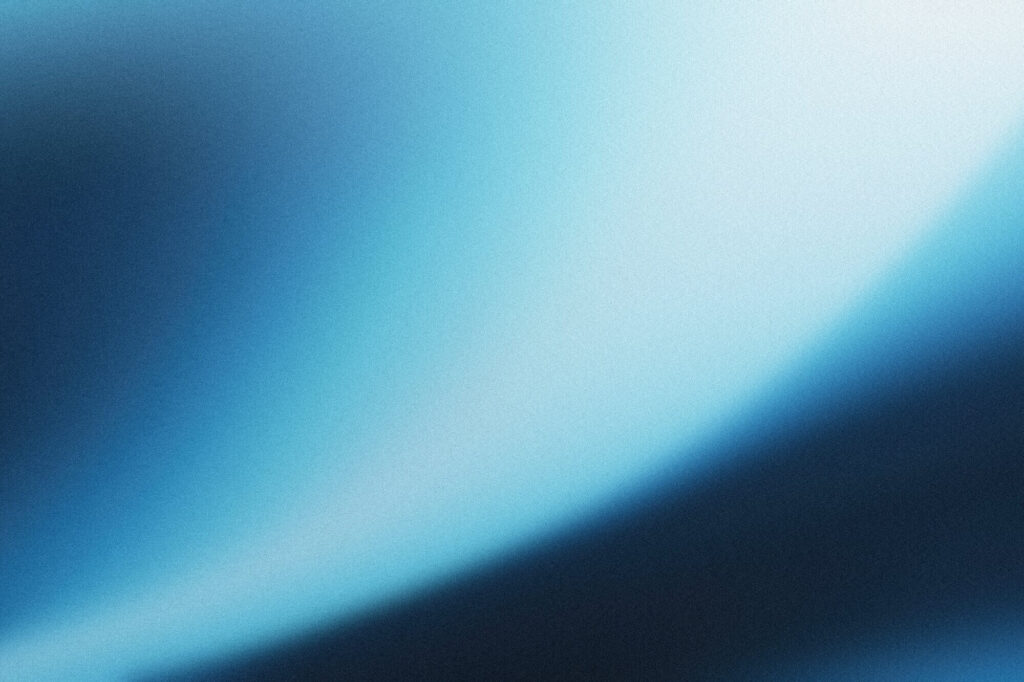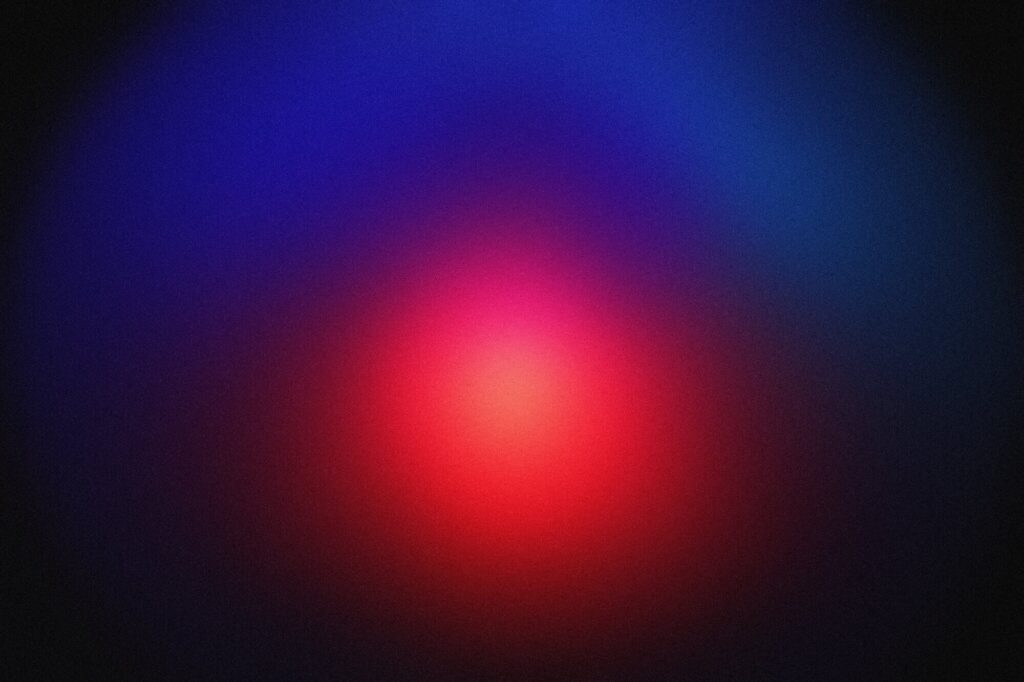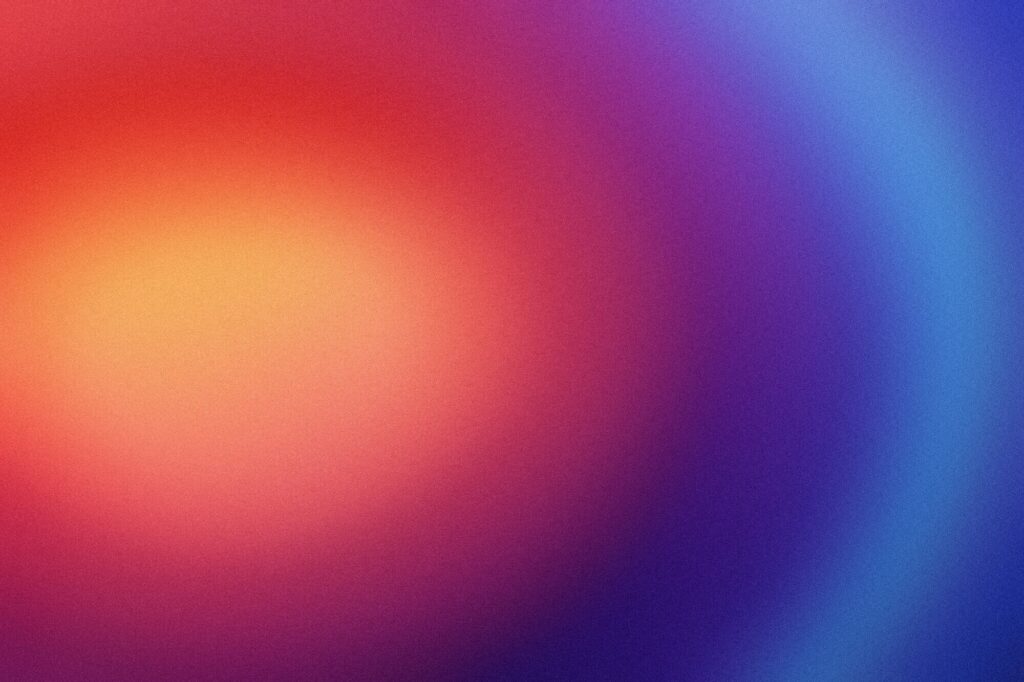As technology accelerates and business challenges are increasingly being solved through digital solutions, the demand for synthetic monitoring has continued to rise.
The very best synthetic monitoring solutions enable testers to follow the paths that real users would follow as if they were interacting with an application. Today, we can simulate and automated any number of processes or transaction types – essentially copying what users usually do.
Most synthetic monitoring tools in the market work well for websites. However, almost all large enterprises possess a hybrid environment, Cloud, On-Prem, Monolithic Applications, Microservices, Digital applications, or Thick Client. This reality raises a challenge, especially for Solution Architects working within the banking sector. How can these professionals carry out application performance monitoring for hybrid infrastructures, to ensure a positive end-user experience for their customers?
Such monitoring requirements demand a workable solution that can operate across hybrid environments and seamlessly integrate into enterprise platforms like Splunk and Citrix.
In this article we’ll cover synthetic monitoring using 2Steps and show you why you should leverage this innovative platform for all your organisational application monitoring needs.
What Is Synthetic Monitoring?
While the name sounds high tech, the concept behind synthetic monitoring is pretty simple. It’s the process of monitoring application performance as a user follows a path within an application.
The process delivers simulated and automated transactions to the application that is being monitored with the aim of copying what users usually do. Therefore, synthetic monitoring tools typically mimic human behaviour.
When humans interact with the Document Object Model (DOM), they use their eyes to identify buttons within a user interface. The synthetic monitoring solution identifies user interface (UI) elements by considering their appearance. The robots then interact with the UI elements through keyboard and mouse events, just like a real application user would do. However, the caveat is that the UI remains visually stable enough for the synthetic monitoring tools to serve their purpose.
Another vital aspect of synthetic monitoring is that you can use the process to automate nearly all applications as long as they have a graphical interface and work within an average input device. You can also combine your observability and synthetic monitoring strategies to enhance the customer experience, enable 24/7 monitoring You can develop baseline tests, and evaluate the user experience even when the application does not meet the optimal number of authentic users.
The Benefits of Synthetic Monitoring.
Synthetic monitoring lets you track application uptime and performance in real-time by imitating the direct paths that application users use. As a result, you can check the nature of critical business transactions as well as the performance of the most common application paths. The standard uses are to check that your website is up, perform speed tests, evaluate the integrity of third-party components, or establish the effects of performance on cost inputs.
The following are some reasons why integrating the process in your application performance monitoring strategy is essential.
- Synthetic monitoring is the earliest indicator of an application’s health.
- The process ensures that an application is performing as it should.
- Synthetic monitoring acts as a warning signal and makes it possible to triage issues.
- The process also improves employee productivity and the customer experience.
- Synthetic monitoring users can provide monitor performance on almost any type of application.
- The demand for synthetic monitoring has risen due to the limitations of real user monitoring. However, both approaches can work hand-in-hand.
We’ll now explore why 2Steps is the new standard in the synthetic monitoring space.
Synthetic Monitoring with 2Steps.
Application performance monitoring is never easy for organisations that maintain infrastructure within hybrid environments. However, will 2Steps you can augment hybrid working through synthetic monitoring to minimise the risks of real user monitoring (bad customer experience, reduced productivity, and cost ineffectiveness). Organisations can also deploy synthetic monitoring to remote locations and control the process with variables.
The following are some benefits of 2Steps synthetic monitoring.
2Steps Is a Universal Automator.
In an era when users operate in a hyper-connected world, numerous consumer user interfaces exist across different applications. Whether the customer is settling their bills, ordering takeaway, or performing an online transaction, there is always a UI design that they interact with. This reality makes it vital for businesses to enhance their user experiences to ward off competitors. Even the simplest customer experience (CX) should be focused on augmenting user satisfaction.
Businesses that continuously improve how their clients interact with devices, websites, and applications are more likely to keep customers than those that do not. In this regard, application reliability and responsiveness are essential issues to consider. However, sometimes, it can become challenging to monitor the performance of applications, particularly when they operate across multiple platforms.
The good news is that the 2Steps synthetic monitoring technique can work across Web, Citrix, Windows, and Mobile applications. In each case, different APIs exist for interacting with the specific UI components.
It is impossible to automate legacy Windows applications based on traditional means. In addition, when it comes to Mobile applications, there are numerous monitoring challenges, such as those involved when restoring a device to a clean state or the difficulty of working within tightly locked down operating systems.
Given these challenges, your business applications can easily leak to rival organisations which gives them a competitive advantage. In addition, there is a further risk that your IT department cannot efficiently track the performance of internal business applications. This inability to identify issues as they occur, rids you of quality control, forcing your customers to work around your poorly performing applications.
The solution is to leverage the 2Steps approach to application performance monitoring. The technology can be used in virtually every system: Web, Citrix, and Windows, to Mobile, making it a universal Automator.
2Steps Synthetic Monitoring Provides Splunk Native integration.
The 2Steps team developed a performance monitoring system that can be integrated within Splunk. The aim was to create a system that made it possible to build, maintain, and analyse synthetic monitoring test results while at the same time acting as a universal Automator.
The 2Steps team subsequently decided to create a tool that acts as a Splunk-native app. This ensures that users do not need to create manual charts and that clumsy integrations are eliminated.
Users can develop, edit, plan tests, and analyse the data from within the Splunk platform by creating customised visualisations. Application swapping becomes non-existent, creating a “single pane of glass.”
Furthermore, when things go wrong, users can easily undertake root cause analyses, so it becomes more straightforward to identify correlations between application performance issues and crucial system metrics.
A Better Alternative to Selenium.
Selenium based performance monitoring systems makes it possible to automate user steps when they visit a website. But despite Selenium’s effectiveness as a web application performance monitoring system, it has certain limitations. First, you can only monitor web-based applications, meaning you cannot undertake mobile and desktop application tests. Secondly, Selenium tests are unstable since a web application’s previous versions can be impacted when a tester runs a new test on a newer version.
As an open-source product, there is minimal reliable technical support for Selenium, which presents further challenges. A structured customer support framework is absent. As a result, you might not always get help when needed, putting your web applications at risk of performance rundowns. Other Selenium limitations are the inability to run tests on images and the difficulty of instituting simultaneous tests on different browsers.
Most proponents of Selenium argue that the system’s element-based approach possesses several advantages over the visual matching strategy employed by 2Steps. However, the fact remains that Selenium only works with web-based applications, meaning that the system is only built for web automation.
The 2Steps team had this in mind when they developed its element matching functionality to compliment the visual matching approach. For example, when you use 2Steps on a website, the technology visually searches for a user interface element by looking through the HTML code or utilising the elements matching functionality. This capability gives 2Steps the edge over Selenium tests – in case one approach fails, 2Steps can fall back on the alternative method.
2Steps is Codeless and Agentless.
With Selenium-based monitoring, you typically require dedicated technical resources to create automated scripts. This process means that maintenance teams frequently work on implementation, adding to an organisation’s cost structure.
The advantage of 2Steps is that it is s code less. No technical knowledge is needed for you to run 2Steps on your website. The system runs on the ‘no code’ vision. This way, you can still integrate measures such as 2FA or Multi-Factor Authentication in your web-based synthetic monitoring activities.
With minimal training, you can quickly develop a test on the platform based on a point-and-click process. Then, a few moments later, you can schedule your performance monitoring test and view the results on Splunk in no time.
Another benefit of 2Steps is its agentless nature. No special scripts are needed for the monitoring process to continue, eliminating the need for repetitive IT department sign-offs. An essential requirement is periodically instituting maintenance procedures because most applications rarely remain static. Since this is the only requirement, you can deploy your resources on more critical workplace issues.
2Steps Allows Custom Scripting.
Although 2Steps is codeless, different companies have different monitoring requirements. This reality means that there is a need for custom scripting to suit your needs. There are two general script types that you can use on 2Steps: stand-alone custom scripts and embedded JavaScript scripts.
The stand-alone custom scripts contain all the privileges of the 2Steps server native applications. On the other hand, users can directly enter embedded JavaScript scripts on the server, although this option has limited privileges.
One of the best things about script customisation is that it allows you to use any language. You can even perform different tasks on the server. This makes 2Steps the ideal go-to option regardless of your synthetic monitoring needs.
If you’d like to learn more, talk to our team today.